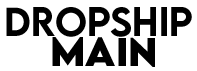Security cameras are an indispensable tool for protecting your home and business. They don’t just give you an extra set of eyes on the property, but also provide valuable evidence in case of a break-in or other criminal activity. However, it’s important to take good care of your security cameras to ensure they keep doing their job properly. In this blog post, we will explore how to take care of your security cameras so that you can make sure they’re functioning optimally and providing the protection you need.
Why you need security cameras
If you’re like most people, you probably don’t think much about your security cameras. But if you have them, it’s important to take care of them so they can continue to protect you and your home. Here are a few reasons why you need security cameras:
1. To deter burglars – A study by the University of North Carolina found that homes with security cameras are significantly less likely to be burglarized than homes without them.
2. To catch criminals – If a crime is committed on your property, having security footage can be invaluable in helping to identify and catch the perpetrator.
3. To improve home insurance rates – Many insurance companies offer discounts for homes with security cameras, as they represent a lower risk.
4. To provide peace of mind – Knowing that your home is being monitored can help give you peace of mind when you’re away from home.
What to look for when choosing security cameras
When it comes to security cameras, there are a few things you’ll want to keep in mind in order to choose the best ones for your needs. Here are a few things to look for:
The field of view: This is important because you’ll want to make sure the camera can see everything you need it to. Make sure to check the angle of the camera and the distance it can cover.
Night vision: If you need your camera to work at night, then you’ll want to make sure it has night vision capabilities. There are some cameras that come with infrared LEDs that will allow them to see in the dark.
Wireless or wired: This is a matter of preference, but wireless cameras are generally easier to install since there’s no need to run wires through your home. However, wired cameras tend to be more reliable since there’s no risk of interference from other devices.
Resolution: The resolution of the camera is important because you’ll want to be able to see clearly what’s going on in the footage. Higher resolutions mean better quality images, so keep that in mind when making your decision.
How to maintain your security cameras
It is important to regularly check and clean your security cameras to ensure they are working properly. Dust and dirt can build up on the lenses, which can blur the image quality. You can use a soft cloth to gently wipe the lenses clean.
If you notice any cobwebs or insects around the camera, be sure to remove them as well. These can also affect the image quality.
You should also check the wiring and connections to make sure everything is secure and working properly. Loose wires can cause the camera to malfunction.
It is also a good idea to test your cameras periodically to make sure they are still recording properly. You can do this by looking at the footage from time to time or setting up a test recording. This will help you catch any problems early so that you can fix them before they become serious.
Troubleshooting tips for security cameras
If you’re having trouble with your security cameras, there are a few troubleshooting tips that can help. First, make sure that the camera is turned on and receiving power. Next, check the camera’s connections to ensure that all cables are firmly connected. If you’re using a wireless camera, check the signal strength to make sure that the camera is within range of the receiver. Finally, restart the camera and see if that solves the problem.
If these troubleshooting tips don’t solve your problem, it may be time to contact a professional for help. A professional can diagnose the problem and determine whether it’s something that can be fixed or if you need to replace your security camera altogether.
Conclusion
Security cameras provide a great way to protect your home or business. To ensure they function properly and last for years, proper maintenance is essential. By regularly cleaning and inspecting the camera system, you can help to extend its life and maximize its effectiveness. Additionally, it is important to keep up with software updates so that security cameras are always functioning at peak performance levels. With these tips in mind, you will be able to get the most out of your security cameras and keep them running smoothly for years to come.